When it comes to technical analysis of financial instruments, two charting platforms stand out as the frontrunners in India: TradingView and ChartIQ.
Table of Contents
ToggleUnderstanding the Basics
TradingView has carved a niche for itself, primarily among retail traders. One of its standout features is its support for cryptocurrencies, which has helped it gain immense popularity. On the other hand, ChartIQ is preferred by professional investors for conducting technical analysis on stocks and commodities. The question that often arises is, “Which is better, ChartIQ or TradingView?” The answer lies in a nuanced exploration of their features and capabilities.
Platform Design and Accessibility
ChartIQ is designed on HTML5, providing a seamless and responsive user experience. It offers multiple layout options, a wide range of indicators, and versatile drawing tools. Moreover, it allows users to set custom timeframes, and perhaps most notably, it supports on-chart trade execution. Its user-friendly interface makes it accessible to traders of all levels. If you use Zerodha as your stockbroker, you might have noticed ChartIQ as the default charting platform.
TradingView, on the other hand, is famous for its Pine Script, a powerful scripting language that allows users to create custom indicators and strategies. It is highly regarded for its extensive support of cryptocurrencies. TradingView offers numerous charting solutions, but its reach extends beyond individual users; it is integrated with stockbrokers like Zerodha, Angel One, and Upstox, providing a broader range of accessibility.
ChartIQ Vs. TradingView: Features Comparison
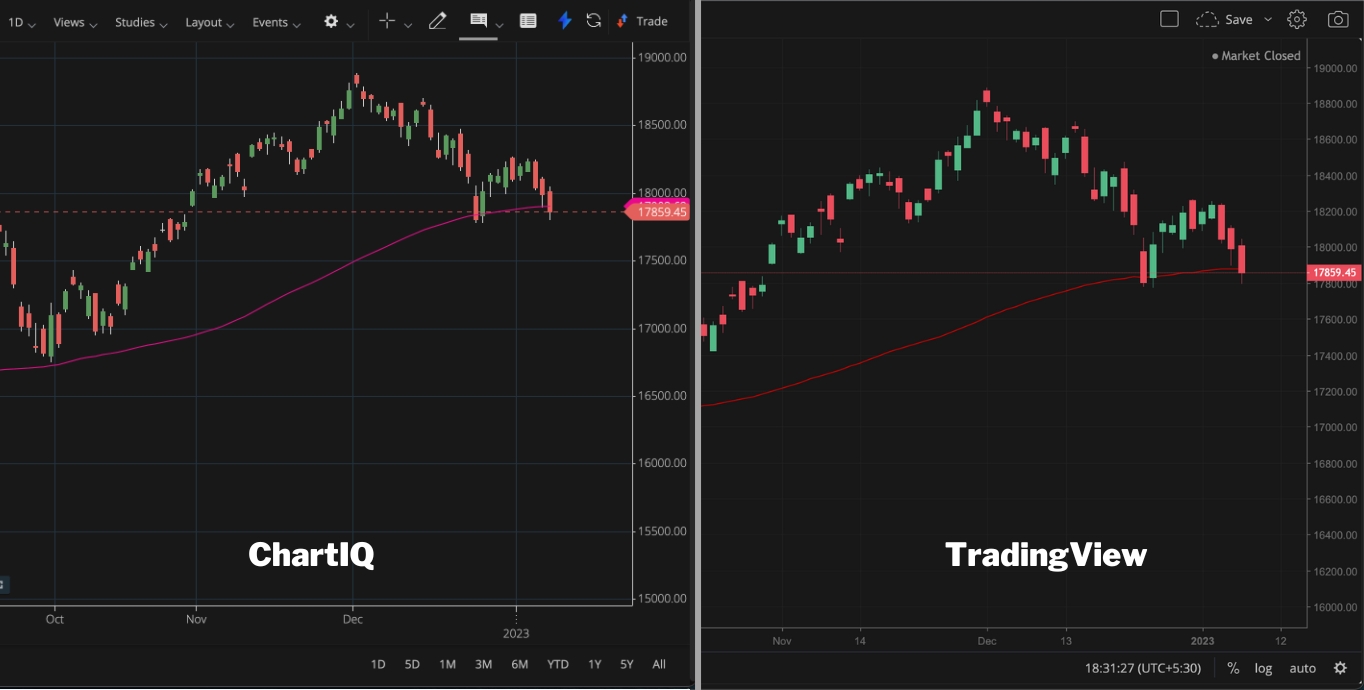
To better understand the differences between these platforms, let’s delve into a side-by-side comparison of their features:
| Features | ChartIQ | TradingView |
|---|---|---|
| Cryptocurrency Support | No | Yes (On Official Website) |
| Multiple Layouts | Yes | Yes |
| Multiple Indicators | Yes | Yes |
| Drawing Tools | Yes | Yes |
| Custom Timeframe | Yes (ChartIQ 8) | No |
| On-chart Trade Execution | Yes | No |
| Easy To Use UI | Yes | Yes |
| Pricing (Zerodha) | Free | Free |
Which is Better ChartIQ or TradingView?
The question of which platform is better, ChartIQ or TradingView, doesn’t have a one-size-fits-all answer. Your choice should align with your specific needs and experience level. Here are some guidelines to help you decide:
- If you are primarily involved in intraday trading, TradingView might be your preferred choice. Its vast community and Pine Script scripting language allow for extensive customization, which can be invaluable for short-term traders.
- For professional positional traders, ChartIQ is often the preferred option. Its features, user interface, and on-chart trade execution make it an excellent choice for those who rely on detailed technical analysis.
Remember that for users of Zerodha and similar brokers, ChartIQ comes as a default, making it convenient for those who wish to start trading immediately without any additional setup.
Free Access to ChartIQ and TradingView
If you’re concerned about the cost, both ChartIQ and TradingView offer free access through certain brokers. Here’s a breakdown:
What are the new features of ChartIQ 8 (Beta)?
According to a Zerodha support article, the new features of ChartIQ 8 (Beta) include:
- Shortcut keys for various functions: Chart shortcuts are now available on ChartIQ 8. Shortcuts can be used to quickly perform actions such as invoking the order window, accessing drawing tools, zooming, etc.
- Chart data to Excel: Chart data can now be downloaded in CSV format.
- New drawing tools: New drawing tools such as Elliott wave, Magnet, Volume profile by date range are now available.
- Tool tip: Historical indicators values can now be seen along with open, high, low and close valued (OHLC) in the info box.
- Pin favourite tool: Frequently used drawing tools can now be marked as favourites and can be accessed quickly at the top of the drawing tools menu.
- Fullscreen feature: Charts can now be viewed in fullscreen mode for a larger view.
- New indicators: New indicators such as Projected Aggregate volume, Projected Volume at time, Volatility Projection Cone, Moving Average Cross, Guppy Multiple Moving Average, Enhanced anchored VWAP are now available.
- Continuous chart data is now available for currency contracts.
What are the new features of TradingView?
I found a TradingView blog post that lists some of the new features on TradingView. Here are some of them:
- Pre-built hot lists: Continuously scan the US stock market to identify best trading opportunities.
- Multi-chart improvements: Improved synchronization and layout options for multiple charts.
- New symbols connected: BTCUSD, LTCUSD and LTCBTC from Bitfinex.
- Fundamentals indicators: A new check box that allows switching between TTM and quarterly data has been added.
- Video/audio calls: A new free feature in private chats available for Firefox and Chrome users.
Additionally, TradingView’s official website lists many other features such as 15+ chart types, 100+ prebuilt most popular indicators, 90+ smart drawing tools, volume profile indicators, candlestick patterns recognition, multi-timeframe analysis, and more.
Is ChartIQ Free in Zerodha?

Yes, ChartIQ is an HTML5-based charting platform that Zerodha, along with brokers like Angel One, Upstox, Alice Blue, and others, provides free of cost. This means that you can use it without incurring any additional fees. It’s worth noting that the brokerage house pays the developer company, “S&P Global Market Intelligence,” for the licensing of ChartIQ.
Is TradingView Free for Zerodha?

Zerodha offers a free TradingView premium account, which provides access to multiple chart layouts, a wide array of indicators, and all other premium features that TradingView offers. This is a valuable benefit for traders who opt for Zerodha.
Conclusion
In conclusion, both ChartIQ and TradingView are powerful tools for charting and technical analysis. Your choice should be dictated by your specific requirements and preferences. While TradingView boasts cryptocurrency support, ChartIQ excels in stocks and commodities analysis. The user interface and technical indicators in both platforms are robust, with ChartIQ 8 (Beta) introducing the feature of custom timeframes. Ultimately, the decision lies in your trading style and comfort with the platform.
